If you already have a giving account, log in to your account to update your giving. If you do not have a giving account, follow the steps below to give online:
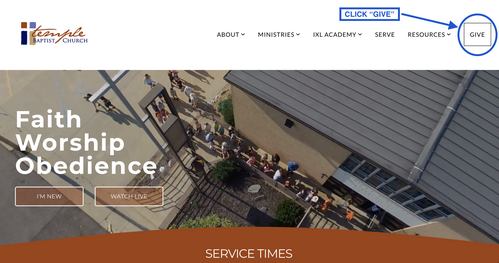
Step One: Click Give
To give online or to log in to your online giving account, navigate to our website and click the "Give" button in the top right corner.
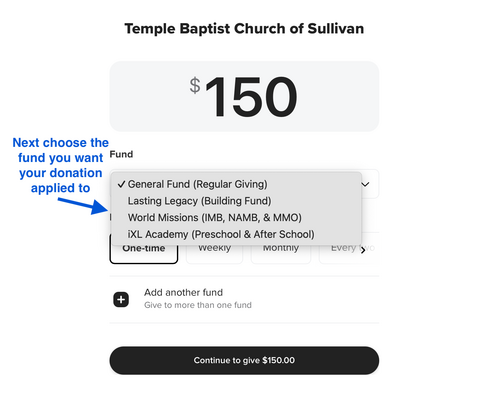
Step Three: The Fund
Click the drop-down menu to choose which fund you would like your donation applied to.
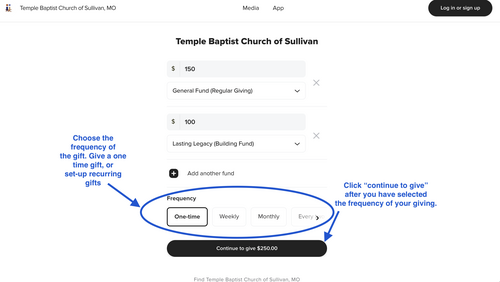
Step Five: Frequency
You can choose the frequency of your donation. This is where you can set up recurring gifts. Choose your giving frequency and then click "Continue to Give".
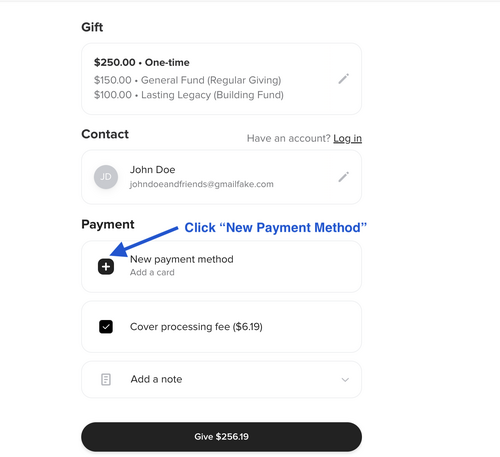
Step Seven: Payment
Click "New Payment Method" to choose how you want to give. Our online giving methods include credit, debit, Apple Pay and ACH. To give using your bank account (ACH), you must create a TBC giving account. You can create an account by clicking "Login or Signup" in the top right corner of the giving module.
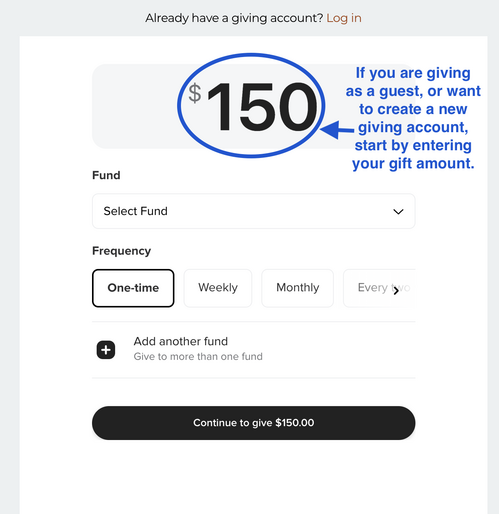
Step Two: Gift Amount
If you do not have a giving account with TBC, no worries, it's easy to give! Begin by entering your giving amount in the top box of the giving module.
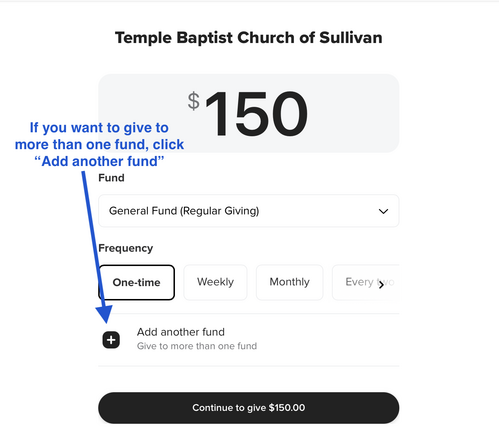
Step Four: Other Funds
If you want to give to more than one fund, click "Add another fund." You will then select the other fund from the drop-down menu and type in the amount you wish to give. Repeat this step for as many funds as you'd like.
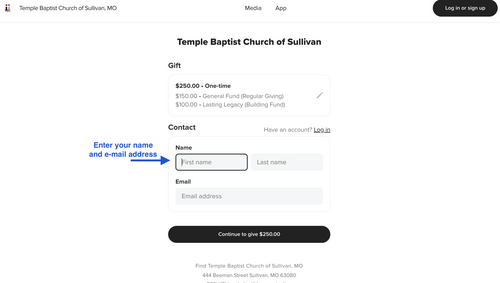
Step Six: Contact Info
Fill out your contact information, which helps us track the gift and allows us to give you a giving statement at the end of the year for tax purposes.
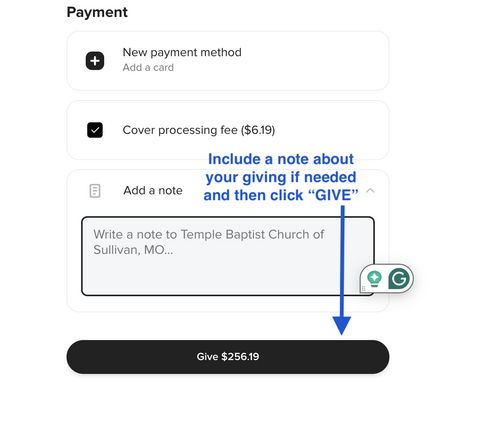
Step Eight: Give
Select "Cover processing fee" if you want to cover the fee associated with giving online and then add a note or comment about your gift if needed. Once complete, click "Give" to complete your online giving.
Got Questions?
Check out the links below to find answers to the most frequently asked questions about online giving.

1. How do I start giving online? ONLINE GIVING
2. How can I link my bank account (ACH) to online giving? LINKING YOUR BANK ACCOUNT
3. How can I link my credit or debit card to online giving? LINKING YOUR CREDIT OR DEBIT CARD
4. How can I manage my profile and giving account? MANAGE YOUR PROFILE
5. How do I edit or stop a recurring gift? EDIT OR STOP A RECURRING GIFT
6. How do I split gifts between funds? SPLIT GIFTS BETWEEN FUNDS
2. How can I link my bank account (ACH) to online giving? LINKING YOUR BANK ACCOUNT
3. How can I link my credit or debit card to online giving? LINKING YOUR CREDIT OR DEBIT CARD
4. How can I manage my profile and giving account? MANAGE YOUR PROFILE
5. How do I edit or stop a recurring gift? EDIT OR STOP A RECURRING GIFT
6. How do I split gifts between funds? SPLIT GIFTS BETWEEN FUNDS
